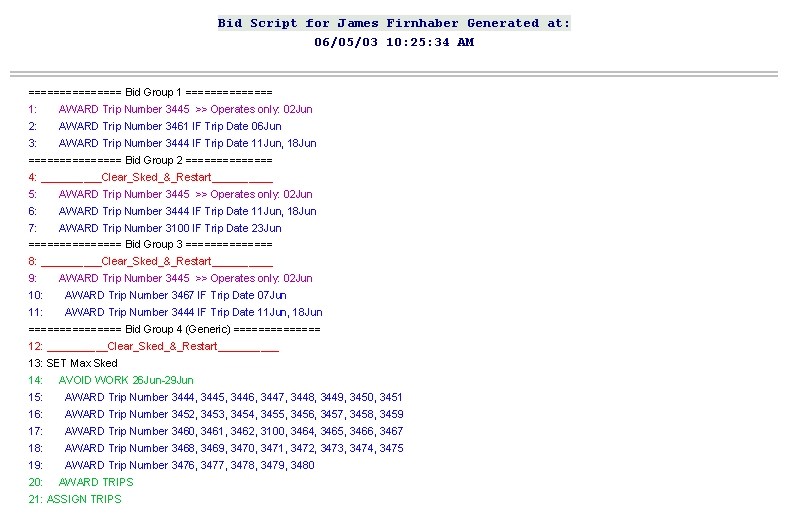Bid Buddy Information | home
What's New in Bid Buddy Version 6.2
Bid Buddy 6.2 offers many new features and capabilities. What follows is a summary and a few things that you need to do to make BB work successfully for you.1) New Schedule Generator
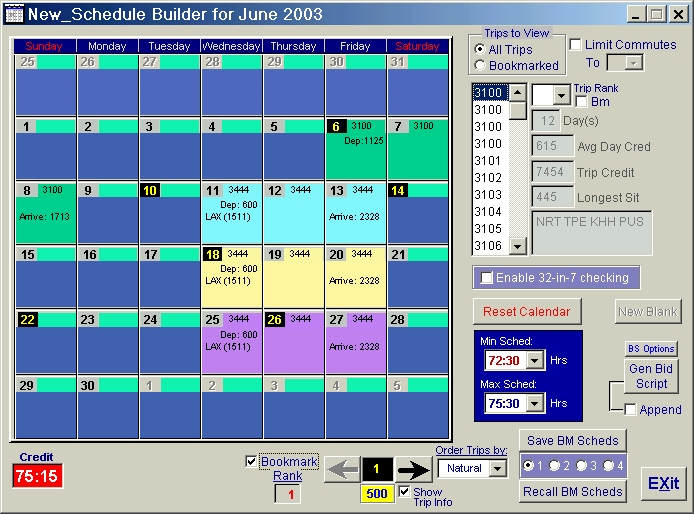
To use the new schedule generator you will need to select "New Schedule Generator" under the "Analyze" menu.
The new schedule generator is released alongside the previous one. Both have feature improvements but the new one has a much improved methodology for legality checking. Without revealing too many "trade secrets", I will say that the new schedule generator uses a very advanced system for creating what I call "trip footprint". A trip footprint is the span of the trip from predepature rest (if required) through the end of the rest period after the trip. It is a very efficient way to code the trip when doing schedule building that honors all rest legalities. And the great thing is that if for some reason you disagree with the rest legality calculated by BB when processing patterns, you can change it at any time to what you think it should be and BB will use your rest requirement instead. Whatever the rest requirement happens to be, BB will always enforce it when building schedules. Anytime you display a pattern, BB will show you the rest requirement for that trip from release to report in hours and minutes. If you want to change it, just click the small edit button next to the number and enter the new hours and minutes. You can even create an artificial buffer after a trip (by modifying the minimum rest time) if you so desire.
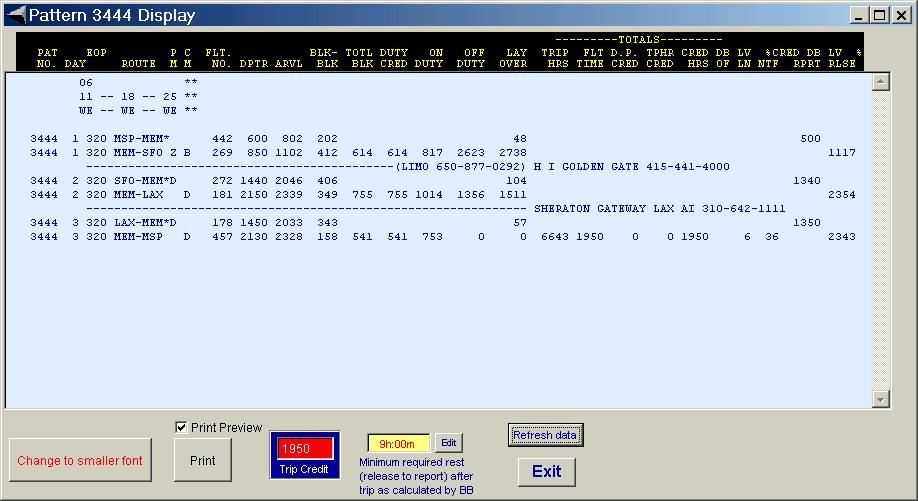
Additionally, when building schedules manually, BB will tell you which specific legality has been violated if you attempt to drop a trip onto the gen-sched calendar that doesn't work. If the trip conflicts with another trip on the calendar, the drop function will not even be enabled (by the change in cursor the occurs when a drop is allowed).
To enable this new legality checking there is one thing that you must do. If you have a carry-out trip from the preceeding month, you MUST reproecess patterns for that month and then redrag and drop that trip onto your Flight Calendar and then [Save]. If you want to practice using the new schedule generator for any other bid month, you must reprocess patterns for that month. The pattern processor has been changed so that it now uses the report and release times directly from the pattern. Please also note that if you disagree with any of the minimum rest times that BB calculates for any trip, you are free to change it. If you do find a time that you disagree with, please email me the details so that I can improve the way BB detects and calculates rest times for different scenarios.
Both schedule generators have a better algorithm for 30-in-7 checking so that nothing slips through the cracks.
The new schedule generator uses a different methodology for selecting schedules that meet the commute requirements you specify. Basically, it won't throw out any schedules until after the schedule is completely built. The old schedule generator throws out schedules while they are being built as soon as the schedule fails the "commute limit" test. In most cases that is fine, but there might be some cases where the addition of a later trip will "fill a gap" and create a schedule that does meet the commute limit. And so the change in the new schedule generator.
2) New Bid Scripting Options
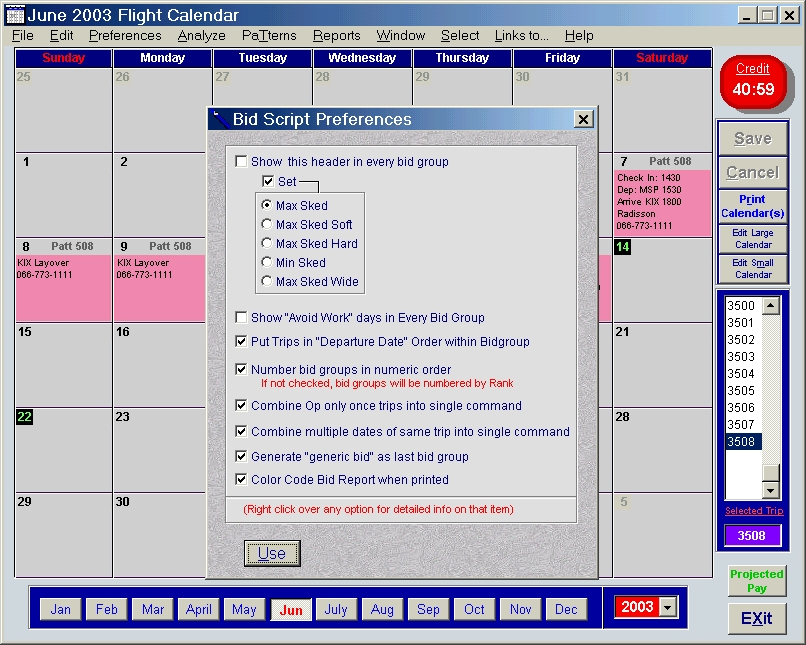
This is a huge improvement which I think greatly improves the utility of BB for users who aren't that senior in their position. To access the new Bid Script Options page, select the "Preference" menu and then "Bid Script Options". You can also access this page from the Schedule Generator. The [BS Options] button becomes visible with the [Gen Bid Script] button after you have bookmarked at least one schedules. There is detailed help available for each option by "right-clicking" on the individual item on the page. I've pre-selected what I think is the best set of scripting choices that will lead to the best bid script.
There is one scripting option that I want to talk about here is the "Create Generic Bid Group" option. This option will create a "Generic Bid" as the last bid group. This generic bid group encompasses all the trips you like, with days off and schedule range. The idea is that if you don't get any of your preceeding choices, this bid will maximize your chances to get at least some of the trips you like. You can modify this generic bid with any other bid commands to further fine-tune the results you desire.
Another new freature is the option to print out a color coded bid script. Once you see it, I think you will really appreciate the clarity that it adds.