Bid Buddy Information | home
Downloading Patterns.... step-by-step from the ATLAS website
1) Select the month you want to process patterns for
2) Select "Links to...".... "ATLAS Website". Make sure you online before clicking the link.
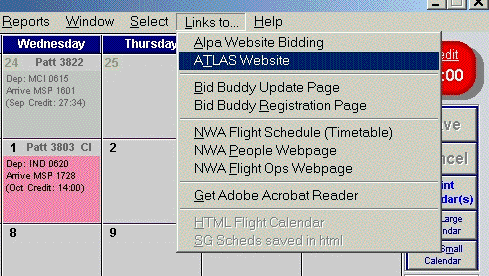
3) After entering your userid and password the ATLAS website will open. Select your aircraft, month, and "zipped files only" as shown.
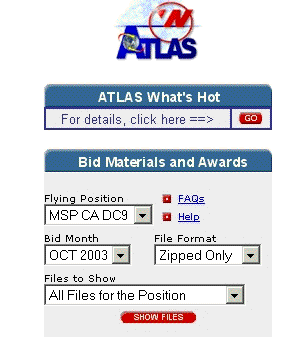
4) Click the "SHOW FILES" button. What will appear is a list of the zipped files for that position as shown.
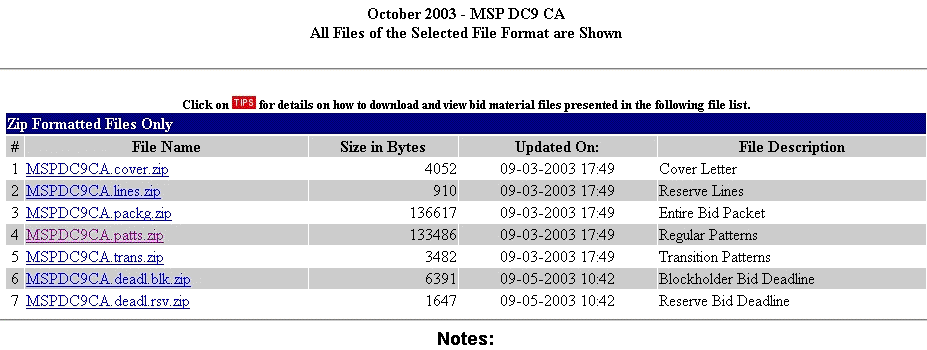
5) Click on the "xxx.patt.zip" file... usually the 4th one in the list. The following window will open.
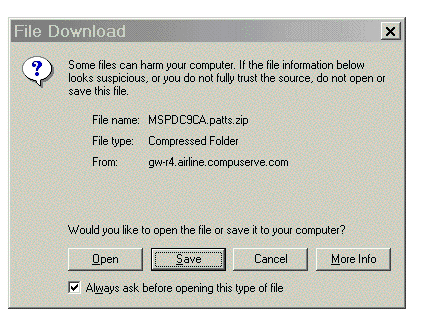
6) Click the "Save" button. Then the open dialog window will appear. Navigate to the "C:\Bidbuddy6.0\Patterns" folder as shown.
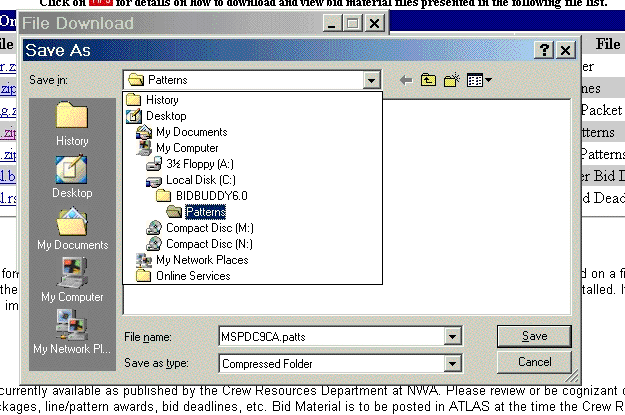
So that you see this before you press "Save"
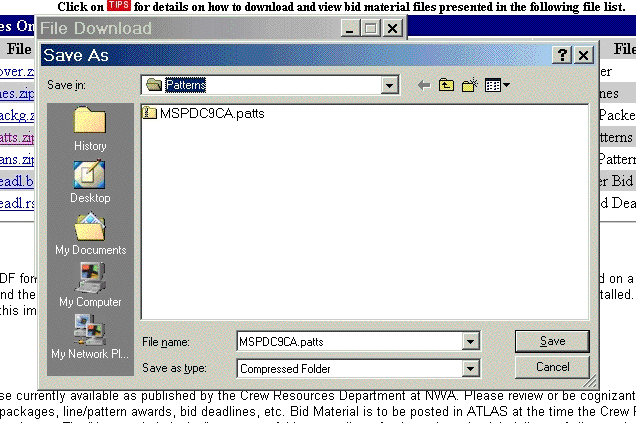
7) Select the "Save" button. And the "xxx.patterns.zip" file will be downloaded to your computer. Close the web browser and return to Bid Buddy. Click on "Patterns"...."Get and process patterns" as shown. Because you downloaded the zip file into the "C:\Bidbuddy6.0" folder, BB will auto-find your zip file. If you put it somewhere else, you will have to click on "Locate Downloaded Zip File" and navigate to where you put it and select it. Now simply click the "Process Patterns" Button.
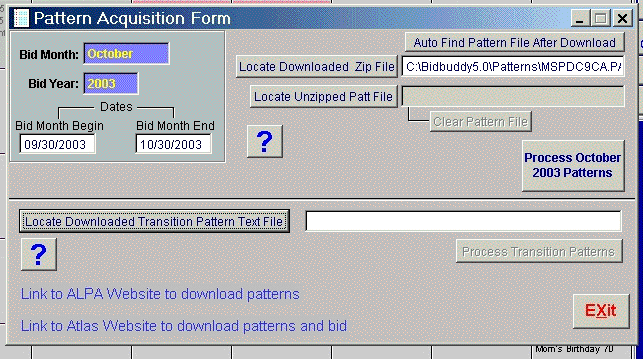
8) Bid Buddy will process the patterns. As they process you will see the progress thermometer. Once processing is complete, select [Exit].
The Pattern numbers will now appear in the list in the flight calendar as shown.
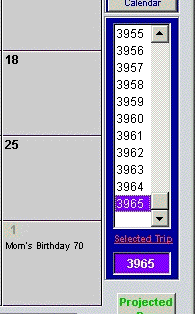
Congratulations!! You've successfully loaded the month's patterns into Bid Buddy